Necessity is the mother of invention:
The story began when Homebrew decided not to support my MacOS (Big Sur) anymore. I have an old MacBook Air (Mid-2013) which was working just fine, even after the Big Sur reached its end of life. However, about 45 days ago or so, Homebrew stopped supporting my poor Big Sur. Faced with this situation, I decided to step in and resurrect the poor laptop by simply replacing MacOS with Linux.
It was very clear to me that Fedora is going to be my cup of tea, but what flavor? that was the question. So I started checking the Fedora spins. That’s when I saw Fedora Sway, which seemed to be the perfect fit. So, I downloaded it, tested it, and guess what? I was happy with it. So, I installed it on my actual MBA.
I’m a KDE fan, and Sway was something completely new to me. And that’s when the “lots of reading” journey began. So, on 2023/10/31, I shared a post on FOSStodon saying:
Since my mid-2013 #MacBookAir reached its #EOL (long time ago), and the #homebrew decides not to support #MacOS 11 anymore. 😤 I’ve decided to bring my #MBA back to life and install #Fedora #Sway on it. And it is indeed great so far. 😍 As you can see I’m still configuring and customizing it. Let’s see how it goes 🙄
@DeaDSouL
Four days later, when I was showing off my configurations. @donald_brady replied:
@DeaDSouL @fraolt very nice! Is your full config in git? I want to like sway but I found it too hard to configure (see three days!)
@donald_brady
Boom! that’s when the Swayora idea was born in my head. And today I can say that Swayora has reached a usable state.
Sway? what is it?
Sway is a highly configurable and tiling Wayland compositor, designed as a drop-in replacement for the X Window System. As a window manager, Sway provides a flexible and efficient environment for managing application windows within a graphical desktop.
What sets Sway apart is its compatibility with Wayland, a protocol that aims to replace the aging X Window System while addressing some of its limitations. Sway offers a dynamic and responsive tiling window management experience, allowing users to efficiently organize and navigate between open applications.
Okay, what is Swayora?
Swayora is a collection of various configurations. That will transform the default Sway theme into a stylish nice one. And thanks to the useful shell and python scripts that Swayora comes shipped with, will give you an extended nice capabilities.
It was written especially for Fedora, since it relies on RPM, DNF, and the packages names in Fedora’s and RPMFusion’s repositories.
Project source-code: https://gitlab.com/DeaDSouL/swayora
So, why the name Swayora?
Well, when I started the project its original name was Sway-Config. But after spending some time developing it, I realized that it does more than just a “Sway config”. I need another name, I told myself. After some thinking.. I came up with Sway+ora the ora part came from Fedora. Since it’s being written specially for Fedora.
Nice!, can you show me?







But, what does Swayora do exactly?
- The installation of:
- the required packages for the script or its binaries.
- the user’s selected packages.
RPMFusionrepository.Flatpakpackage andFlathubrepository.Brave Browser.Nerd Fonts.vimConfig.Noir Wallpapers.
- The configuration of:
Dunst,Sway,Waybar,Rofi, andimv. (for now)./etc/dnf/dnf.conf./etc/sudoers, for ourkbblonly iflightis missing.
Hmm, why should I use Swayora?
If you don’t like to spend lots of time configuring Sway and the other packages, maybe Swayora is right for you. Or you want to try something new. Since it comes with the following scripts:
For Waybar
It has two custom-made scripts, the first one is DNF updates checker, that will show the number of the available updates. Left click to update, and right click will show you the available updates.
The second one is the Flatpak updates checker, click on to start the flatpak update.
Other scripts:
chbgwhich is responsible of setting an image as a wallpaper.pick-wallpaperlist all available wallpapers inrofi, then set the selected one as a wallpaper.random_bga random wallpaper setter daemon.inactivate-windows-transparencywhich is responsible of making the inactive windows transparent.kbblto control the keyboard backlight brightness.ytwhich will let you search for YouTube videos, and watch them usingmpv.
Great, now how can I get it?
Just clone it.
git clone https://gitlab.com/DeaDSouL/swayora.gitThen edit swayora/install/config.sh to meet your needs.
Finally, run the installer as a normal user: bash swayora/install/install.sh.
What’s next?
Keep checking it for updates. And if you like it and/or want to contribute, you’re more than welcome to. You can reach me on FOSStodon or Matrix: @DeaDSouL:fedora.im.
Happy Linux-ing 😉
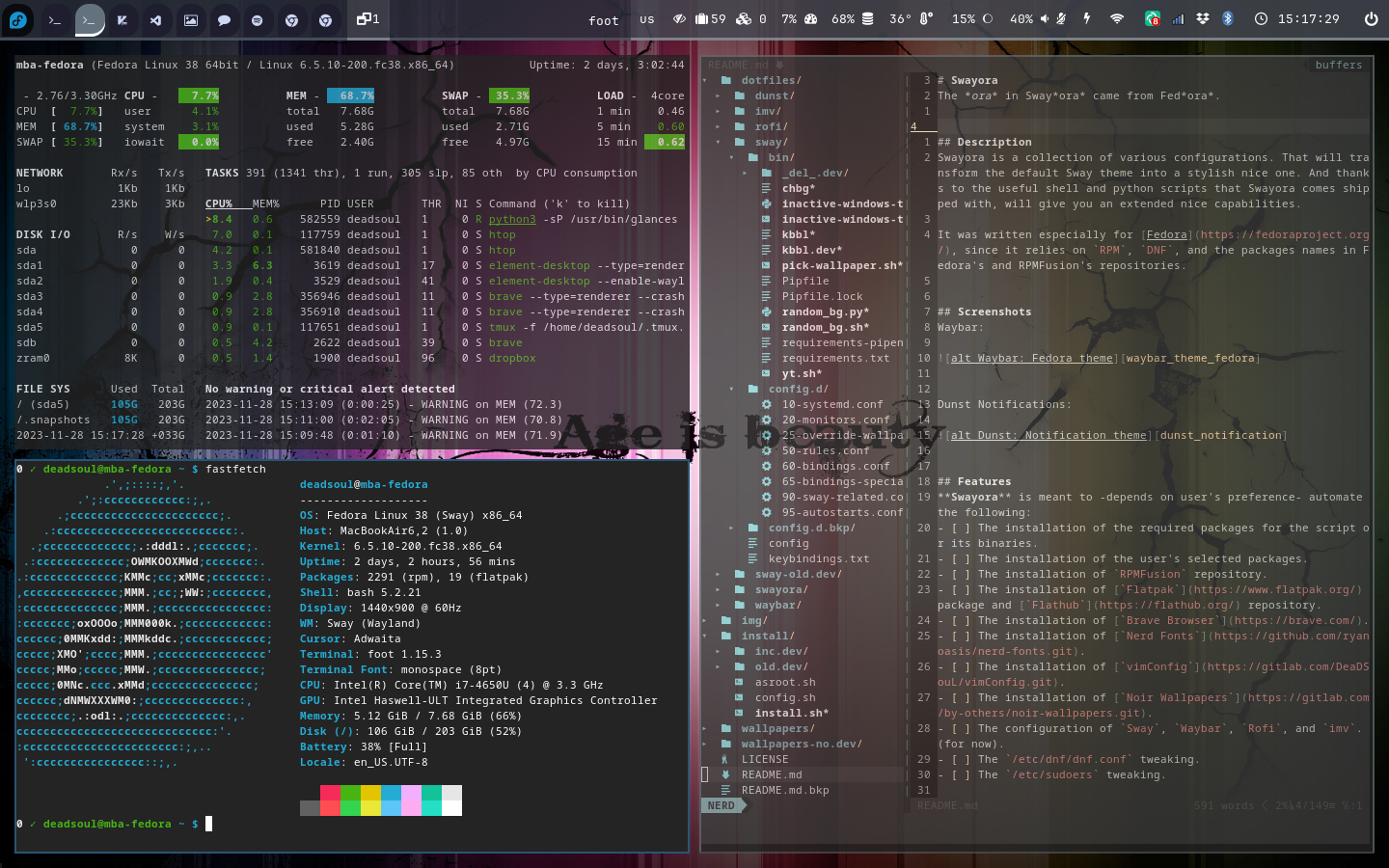
Tilting? What does that mean in the context of window managers?
In the context of window managers, a tilling window manager is a type of window manager that organizes and manages open windows on the screen in a non-overlapping, tiled fashion. Unlike traditional floating window managers, where windows can be freely positioned and overlapped, tilling window managers enforce a strict tiling layout.