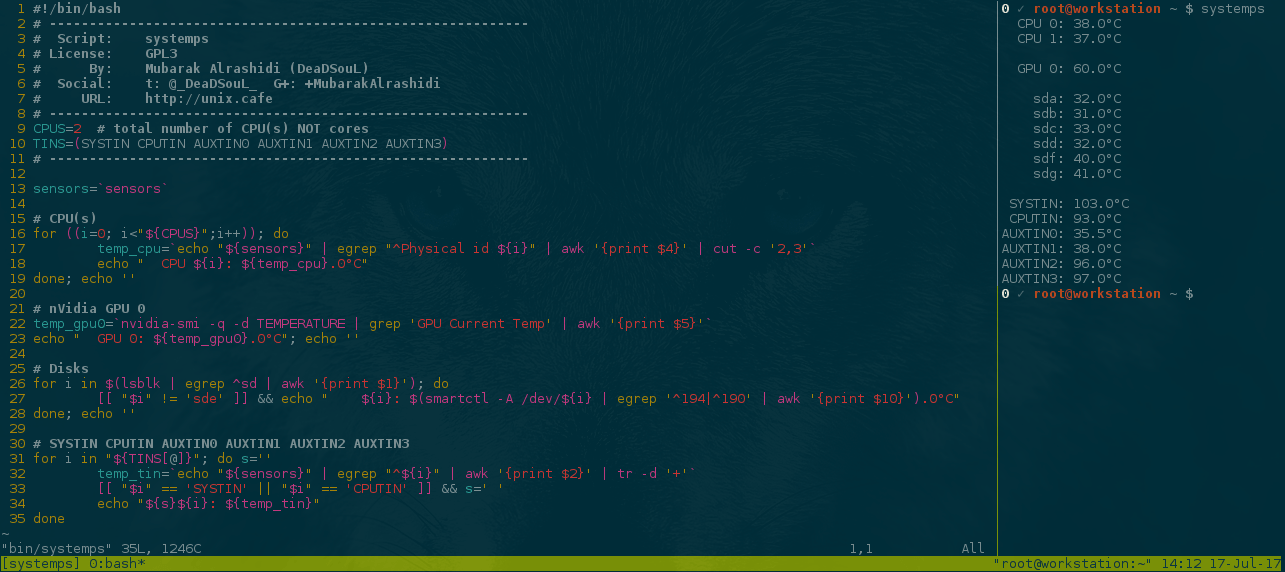Here is a simple BASH script I wrote, that can print out the temperatures of:
- CPUs.
- GPU.
- Disks.
- TINs sensors.
You can tweak it as you like and as needed in order to suit your Linux system.
To run it, you’ll have to be root, or use `sudo`. Since it relies on `smartctl` which can not be executed by normal users. Unless you change the group that the /sbin/smartctl belongs to, to one of the groups you’re member of. Or adding extra ACL to that file.
And here is the source code:
#!/bin/bash
# ------------------------------------------------------------
# Script: systemps
# License: GPL3
# By: Mubarak Alrashidi (DeaDSouL)
# Social: t: @_DeaDSouL_ G+: +MubarakAlrashidi
# URL: http://unix.cafe
# ------------------------------------------------------------
CPUS=2 # total number of CPU(s) NOT cores
TINS=(SYSTIN CPUTIN AUXTIN0 AUXTIN1 AUXTIN2 AUXTIN3)
# ------------------------------------------------------------
sensors=`sensors`
# CPU(s)
for ((i=0; i<"${CPUS}";i++)); do
temp_cpu=`echo "${sensors}" | egrep "^Physical id ${i}" | awk '{print $4}' | cut -c '2,3'`
echo " CPU ${i}: ${temp_cpu}.0°C"
done; echo ''
# nVidia GPU 0
temp_gpu0=`nvidia-smi -q -d TEMPERATURE | grep 'GPU Current Temp' | awk '{print $5}'`
echo " GPU 0: ${temp_gpu0}.0°C"; echo ''
# Disks
for i in $(lsblk | egrep ^sd | awk '{print $1}'); do
echo " ${i}: $(smartctl -A /dev/${i} | egrep '^194|^190' | awk '{print $10}').0°C"
done; echo ''
# SYSTIN CPUTIN AUXTIN0 AUXTIN1 AUXTIN2 AUXTIN3
for i in "${TINS[@]}"; do s=''
temp_tin=`echo "${sensors}" | egrep "^${i}" | awk '{print $2}' | tr -d '+'`
[[ "$i" == 'SYSTIN' || "$i" == 'CPUTIN' ]] && s=' '
echo "${s}${i}: ${temp_tin}"
doneYet, it can alternatively be downloaded from here: SysTemps_script.tar.gz
And.. Happy Linuxing 🙂