Okay, Say you have a Wubi‘s root.disk image that you want to mount it on a Linux system in order to access its files and contents. Well, here is what you have to do:
First, become root:
$ suOr, you can use sudo as a prefix to the following commands.
Second, prepare the mount-point folder:
A mount point is a directory (typically an empty one) in the currently accessible filesystem on which an additional filesystem is mounted (i.e., logically attached). A filesystem is a hierarchy of directories (also referred to as a directory tree) that is used to organize files on a computer system. Source
$ mkdir -p /mnt/wubiKeep in mind that the /mnt/ path can be anywhere else as you like. Same thing would apply to the name of mount-point, which in our case is wubi.
Then, mount the the root.disk:
$ mount -o loop /path/to/the/root.disk /mnt/wubiFinally, if you want to un-mount it, simply do:
$ umount /mnt/wubi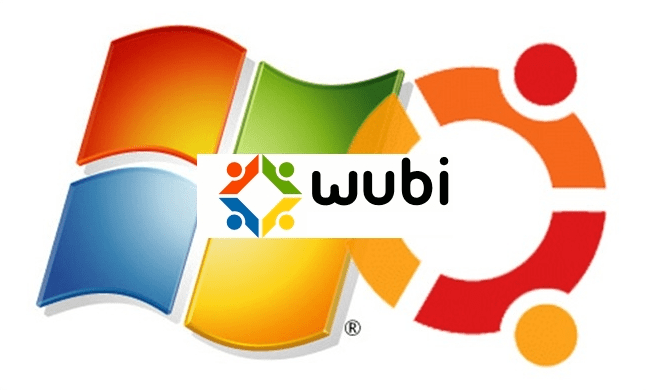
Hi, this is a comment.
To get started with moderating, editing, and deleting comments, please visit the Comments screen in the dashboard.
Commenter avatars come from Gravatar.